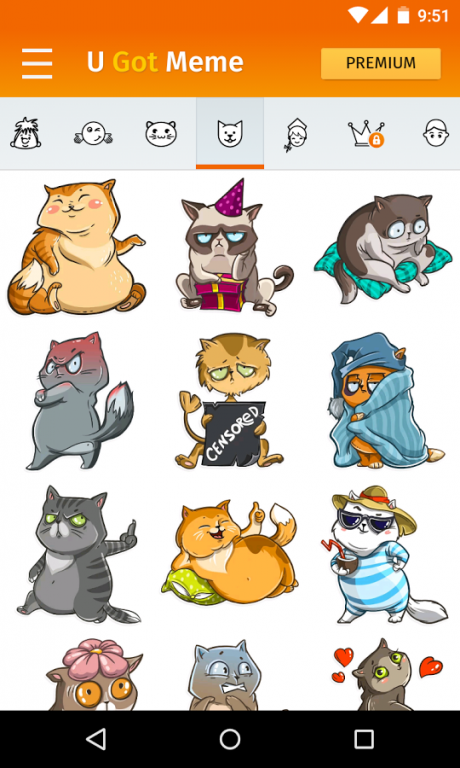U Got Meme 1.2
Free Version
Publisher Description
Ever felt like a standard collection of emoji is not enough to express your feelings?
Are classical smiles and lack of memes suppressing your creativity?
U got meme is the solution you need!
It works with:
- Viber™
- WhatsApp™
- WeChat™
- Skype™
- Telegram™
- Vkontakte™
- Facebook™
- Odnoklassniki™
- Facebook™ Messenger
- Odnoklassniki™ Messenger and other chat apps!
With this app you no longer need to add smiles for smartphone, download emoji or search for chat emoticons. U got meme has smiley faces, emoji signs, chat emoticons and the most famous memes you can send to your friends in a number of messengers.
Chat creatively with U got meme!
The most funny emoticons and memes will help your jokes to stand out and spice up your conversations in chat. Create emoji messages, share witty memes, send chat faces, make fun of friends and laugh your heads out together! This app has a ton of free emoji icons and memes for your mobile phone - there’s no need to pay to enjoy them.
You won’t need another emoji app after installing U got meme!
HOW TO USE
1. Launch your favourite messenger.
2. Tap an icon at the top of the conversation.
3. Choose a smile or meme you like and sent it to your friends.
1. Open U got meme.
2. Touch the smile or meme you want to send and choose “Share”.
3. In the app list find your favorite messenger.
4. Choose a friend to send the smile or meme to.
CATEGORIES
- All the emojis and funny smiles
- Popular memes
PREMIUM ADVANTAGES
- New cool emojis and sets of memes
About U Got Meme
U Got Meme is a free app for Android published in the Chat & Instant Messaging list of apps, part of Communications.
The company that develops U Got Meme is Spectors Management Ltd. The latest version released by its developer is 1.2.
To install U Got Meme on your Android device, just click the green Continue To App button above to start the installation process. The app is listed on our website since 2017-01-30 and was downloaded 10 times. We have already checked if the download link is safe, however for your own protection we recommend that you scan the downloaded app with your antivirus. Your antivirus may detect the U Got Meme as malware as malware if the download link to com.ugotmeme.android is broken.
How to install U Got Meme on your Android device:
- Click on the Continue To App button on our website. This will redirect you to Google Play.
- Once the U Got Meme is shown in the Google Play listing of your Android device, you can start its download and installation. Tap on the Install button located below the search bar and to the right of the app icon.
- A pop-up window with the permissions required by U Got Meme will be shown. Click on Accept to continue the process.
- U Got Meme will be downloaded onto your device, displaying a progress. Once the download completes, the installation will start and you'll get a notification after the installation is finished.